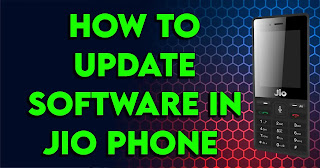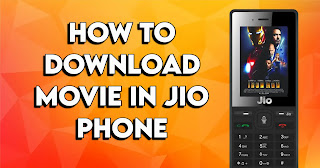How to make YouTube thumbnail in jio Phone
How to make YouTube channel in jio phone
Hello friends, welcome to our block friends, in this blog we give technical information and computer related information, friends, today we have brought some new information among you,
Today what we are going to tell you is that if you also use Jio phone and you also want to earn money by creating a channel on YouTube or want to make your videos accessible to people through YouTube.
So today in which post we will tell you that if you start your own jio phone me youtube channel kese banaye in your jio phone without delay today's post
Friends, Jio phone 4G keypad is mobile, in this you get to see many pictures, you can create an account in Jio phone if you do not know how to create Gmail account in Jio phone.
So you read this post, you can also take screenshot in jio phone, for this also we have written this screenshot in jio phone friends, let's know how to create youtube channel in jio phone.
how to make youtube channel in jio phone let's know
Friends, to create a YouTube channel in Jio phone, you must have a gmail account, if you do not have a gmail account, then you cannot create a youtube channel, first you must have a gmail account, know how to create a gmail account
First of all you have to open youtube app in jio phone friends if you do not see youtube app anywhere then you download it from jio store
After installing the YouTube app, open it, after opening you will see the icon of the profile in the top right side, you have to click on it
When you click, a new page will open in front of you in which you have to sign in, you have to open it by clicking on the sing in option.
Now a new page will open in which you will be asked to enter your gmail account or mobile number, if you have a gmail account, then you put it there, if you do not have a gmail account, then you will get to see another option create account on that You can create an account by clicking
After signing your account will be redirected and back you have to click on profile icon in top right side
Now you will see an option there " your channel
" you have to click on this, then another page will open in front of you in which you will have to give the name of your channel, you will have to give the name there you want to create a YouTube channel.
When you will enter the name of your channel, then you have to scroll down a bit, there you will see an option
Create channel , you have to click on it, after that your channel will be created on YouTube.
Friends, in this post you learned how to make YouTube channel in Jio phone, you took information about how to create YouTube channel, friends, if you liked this post, then please tell us by commenting and if there is any mistake. Still, I comment so that we can improve it further, thank you very much for reading our post.