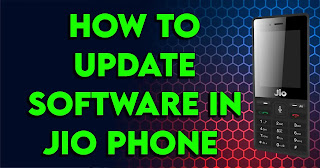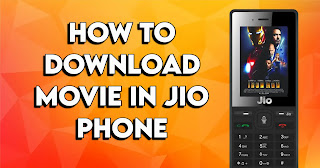How to update jio phone
How to Update Jio Phone and How to Update Jio Software
How to update jio phone Today we are going to tell you more useful information about jio phone update as jio phone was launched by reliance and when this phone was launched no one had any idea that it is so good in India. The feature phone is getting so much work in money, but its price was kept a lot and you have been given many other good features in this phone, in which many such features have been given so that you can use it like a smartphone. can
When jio phone was launched, you were given good features in it, but not so many features were given in the jio phone available in the market like youtube official application, whatsapp etc. Many features were not in the earlier jio phone. But if you want to use these features, then it is very important for you to update your jio phone, how to update your jio phone.
Benefits of updating Jio Phone
jio phone me software update kaise kare As we have told that earlier the Jio phones that were sold in the market did not have so many features and many people also complained that their jio was hanging again and again, then all these problems. It is very important for you to update jio phone to remove and put the latest feature in jio.
- After updating Jio Phone, you can avoid problems like Crashing and frequent phone hang etc.
- With this your jio phone will start running much faster than before and the speed of the phone will also increase.
- If the battery of your jio phone is working then after updating your jio phone the battery life of your phone will also increase.
- If work features are given in your phone, then after updating you will get many new features.
- By updating the phone, whatever are the junk, bugs, errors etc. in your phone, they get fixed together.
Jio or you use any other type of mobile, then it is very important to keep you updated because if your phone has been updated, then you will be able to use the latest version of its system, along with this your device is many times better than before. will work from
How to do JIO UPDATE
To update your Jio phone, you have to follow some process, you can update your jio in the way mentioned by us.
First of all, you should do internet on your jio phone and take full charge of your phone's battery because if your phone's battery is full then you will not have any problem while updating the phone and you can easily update your phone. will do
- First of all open the setting of your jio phone
- After opening the setting, you will see the option of Device Information at the bottom, click on it.
- Now you will see the option of LFY Update Software, click on it
- Now the software update starts in your phone, in this you have to wait for some time till it gets updated.
- As soon as your jio phone is successfully updated, your phone will automatically restart.
Congratulations, now your jio phone will be updated, now you should check your phone well how your phone is doing and what new features have you got in it.
Keep these things in mind while updating Jio phone
Whenever you use Jio phone, then it is important to keep some important things in mind at that time so that you do not have any problem later.
- Fully charge your phone before updating
- Internet pack must be activated in your phone while updating Jio
- Keep internet on your phone while updating
- Do not switch off the phone while the phone is being updated
Whenever you update your phone, then you should take special care of these things and only then update the phone.
Calculation
Friends, by the way we have told you, you can update your jio phone very easily in no time, for this you do not need to spend money, you can update your jio phone anytime whenever you want. And if you want to get any other information related to this, then you can comment us below.